Creating a GitHub Action to run Godot GUT Tests

Preamble
If you’ve come across this post, I assume you’re already familiar with what a GitHub Action is or GUT.
If not, here’s a quick overview and some links for you. Feel free to skip this part if you already know your way around.
GitHub Actions
- GitHub Actions allow you to run actions on specific events, for example, on PRs and commit pushes.
- These actions are defined using YAML files inside your GitHub Repo.
- GitHub Actions are hosted by GitHub, and you have access to Ubuntu, Windows, and MacOS hosts.
- Here are the full Docs, but continue reading, I hope it will explain itself to some extent.
GUT - Godot Unit Testing
- GUT is used to write unit and integration tests in Godot.
- What is a unit test?
- Unit Tests test a unit of your code, most times a unit will be one function, and you will call a function with some input and check if you get the desired output.
- What is integration testing?
- Integration testing simulates the actual usage of your software, instead of testing the individual component/functions. The input for integration tests, for example, is starting the game → opening the inventory and checking if the inventory is actually open. This allows you to check if all the individual parts of your program work together correctly.
- Why do you want to run tests?
- Allows you to see if you broke a part of your program without touching it.
- Simplifies Code Review (You don’t have to test every PR manually, or yolo merge).
- You get a nice green checkmark each time your tests pass ✅
What I Built
This will be a write-up of what I did for the Mod Loader Repo. So, this is not so much a follow-along tutorial but more like “look at what I did here”.

You can find my art on the Godot Mod Loader Repo.
You can also speedrun this post and just look at the PR that includes all of this.
Here is the structure I ended up with:
.github/
├── actions/
│ ├── godot-install/
│ │ └── action.yml
│ └── test/
│ └── action.yml
└── workflows/
├── main.yml
└── tests.ymlIn the following, I will (try) to explain what each of these files do.
Tests Workflow
Let’s dive right in, here is the full test workflow file.
🔴 We are here → .github/workflows/tests.yml
# Inspired by https://github.com/bitbrain/beehave/blob/godot-4.x/.github/workflows/unit-tests.yml
name: tests
run-name: ${{ github.head_ref || github.ref_name }}-tests
on: # <-- This workflow is called `on` `workflow_call` or `workflow_dispatch`.
workflow_call: # So this will be called by a different workflow file,
inputs: # More on that later (it's the main.yml, yes).
os: # <-- We do have 2 inputs here `os`
required: false
type: string
default: 'ubuntu-22.04'
godot-version: # <-- and `godot-version`, this can be passed with the
required: true # `with` keyword from the "parent" workflow.
type: string
default: '3.5.3'
workflow_dispatch:
inputs:
os:
required: false
type: string
default: 'ubuntu-22.04'
godot-version:
required: true
type: string
concurrency:
group: tests-${{ github.head_ref || github.ref_name }}-${{ inputs.godot-version }}
cancel-in-progress: true
jobs: # <-- Here we go, the job
test:
name: "Tests"
runs-on: ${{ inputs.os }} # <-- We want to run this on Linux / Ubuntu
timeout-minutes: 15 # <-- In the end, the test run will only take a few seconds
steps: # <-- a job has steps
- name: "📦 Checkout Mod Loader Repository"
uses: actions/checkout@v4 # <-- Let's get the code that has been pushed
with:
lfs: true # <-- If your repo has big files you want that
submodules: 'recursive' # <-- If your repo has submodules you want that
- name: "🤖 Install Godot ${{ inputs.godot-version }}"
uses: ./.github/actions/godot-install # <-- I will talk about that one
with: # <-- here is the `with` keyword I was talking about
godot-version: ${{ inputs.godot-version }} # <-- Remember these inputs
godot-status-version: 'stable' # they get passed to the
godot-bin-name: 'linux_headless.64' # godot-install action.
godot-cache-path: '~/godot-linux'
- name: "🧪 Run Tests"
if: ${{ !cancelled() }} # <-- We check if the download failed here
timeout-minutes: 4
uses: ./.github/actions/test # <-- I will talk about that one
with:
godot-test-project: ${{ github.workspace }}/test # <-- This is where
# The `checkout` action put the codeGet the Current Code of the PR
🔴 .github/workflows/tests.yml jobs: - steps: - actions/checkout@v4
That’s the easiest part, we use the checkout action.
lfs: truedefines that we also want to clone large files.submodules: 'recursive'includes all submodules if you have any in your repo.
This will download all the code to $GITHUB_WORKSPACE, if we look at the docs, that should be here /home/runner/work/my-repo-name/my-repo-name.
Godot Download Action
Here things can get a bit more involved.
I decided to take all inspiration from repos that did the download manually, but there is also godot-action that might be the thing for you. I did not try it, so here is what I did.
🔴 We are here → .github/actions/godot-install/action.yml
# Inspired by https://github.com/bitbrain/beehave/blob/godot-4.x/.github/actions/godot-install/action.yml
name: install-godot-binary
description: "Installs the Godot Runtime"
inputs: # <-- There are a couple of inputs we have to pass from `tests.yml`
godot-version: # ${{ inputs.godot-version }} <- defaults to '3.5.3'
description: "The Godot engine version"
type: string
required: true # <-- No default values here so we better pass these values 👀
godot-status-version: # 'stable'
description: "The Godot engine status version"
type: string
required: true
godot-bin-name: # 'linux_headless.64'
type: string
required: true
godot-cache-path: # '~/godot-linux'
type: string
required: true
runs: # <-- We are in a job already here
using: composite
steps:
- name: "Set Cache Name" # <-- Creating this nice string `Linux-Godot_v3.5.3-stable`
shell: bash # It is stored in the `CACHE_NAME` env var
run: |
echo "CACHE_NAME=${{ runner.OS }}-Godot_v${{ inputs.godot-version }}-${{ inputs.godot-status-version }}" >> "$GITHUB_ENV"
- name: "Godot Cache Restore"
uses: actions/cache/restore@v3 # <-- We try to restore cached files here
id: godot-restore-cache
with:
path: ${{ inputs.godot-cache-path }} # <-- This is also the download path
key: ${{ env.CACHE_NAME }} # <-- Here the cache name from above is used
- name: "Download and Install Godot ${{ inputs.godot-version }}"
if: steps.godot-restore-cache.outputs.cache-hit != 'true' # <-- no cache? Download
continue-on-error: false # <-- If the download fails, the job fails
shell: bash
run: |
mkdir -p ${{ inputs.godot-cache-path }} # <-- create the download/cache path
chmod 770 ${{ inputs.godot-cache-path }} # <-- Set the right rights
DIR="$HOME/.config/godot"
if [ ! -d "$DIR" ]; then
mkdir -p "$DIR"
chmod 770 "$DIR"
fi
DOWNLOAD_URL=https://github.com/godotengine/godot/releases/download/${{ inputs.godot-version }}-${{ inputs.godot-status-version }}
GODOT_BIN=Godot_v${{ inputs.godot-version }}-${{ inputs.godot-status-version }}_${{ inputs.godot-bin-name }}
GODOT_PACKAGE=$GODOT_BIN.zip
# 👇 Download the headless Linux Godot package from GitHub
wget $DOWNLOAD_URL/$GODOT_PACKAGE -P ${{ inputs.godot-cache-path }}
# 👇 Unzip the file
unzip ${{ inputs.godot-cache-path }}/$GODOT_PACKAGE -d ${{ inputs.godot-cache-path }}
# 👇 Rename the executable to `godot`
mv ${{ inputs.godot-cache-path }}/$GODOT_BIN ${{ inputs.godot-cache-path }}/godot
# 👇 Set the execution right for the executable
chmod u+x ${{ inputs.godot-cache-path }}/godot
# 👇 Print the path to the executable
echo "${{ inputs.godot-cache-path }}/godot"
- name: "Godot Cache Save"
if: steps.godot-restore-cache.outputs.cache-hit != 'true' # <-- no cache?
uses: actions/cache/save@v3 # <-- Then cache the downloaded files
with:
path: ${{ inputs.godot-cache-path }}
key: ${{ steps.godot-restore-cache.outputs.cache-primary-key }}Passing inputs with with
At the top, we define the inputs for the download action. These inputs are passed to the action with the with property in the “parent” workflow file.
with:
godot-version: ${{ inputs.godot-version }}
godot-status-version: 'stable'
godot-bin-name: 'linux_headless.64'
godot-cache-path: '~/godot-linux'Cache
Caching larger dependencies can speed up your actions tremendously, so it’s worth the hassle to set up. The cache action is used for that, with a restore and save step.
Both will require a key and the path to the files.
A key can be generated in many ways, and for my use case, a simple echo "some string" is enough.
- name: 'Set Cache Name'
shell: bash
run: |
echo "CACHE_NAME=${{ runner.OS }}-Godot_v${{ inputs.godot-version }}-${{ inputs.godot-status-version }}" >> "$GITHUB_ENV"Cache - Restore
We call actions/cache/restore@v3, give it an id, and pass the path to the downloaded Godot file and the key that has been created. The cache action will check for cached files for this key now and return cache-hit as either true or false.
- name: 'Godot Cache Restore'
uses: actions/cache/restore@v3
id: godot-restore-cache
with:
path: ${{ inputs.godot-cache-path }}
key: ${{ env.CACHE_NAME }}This can be accessed in the following steps by checking like this:
if: steps.godot-restore-cache.outputs.cache-hit != 'true'Cache - Save
After the download step (that we have not yet talked about), we can store these files with actions/cache/save@v3. I skip this step if we already have something cached and pass the same inputs as the restore action gets.
- name: 'Godot Cache Save'
if: steps.godot-restore-cache.outputs.cache-hit != 'true'
uses: actions/cache/save@v3
with:
path: ${{ inputs.godot-cache-path }}
key: ${{ steps.godot-restore-cache.outputs.cache-primary-key }}Nice, this will now restore the Godot download after it has been downloaded once, shaving off a couple of seconds from the action run time.
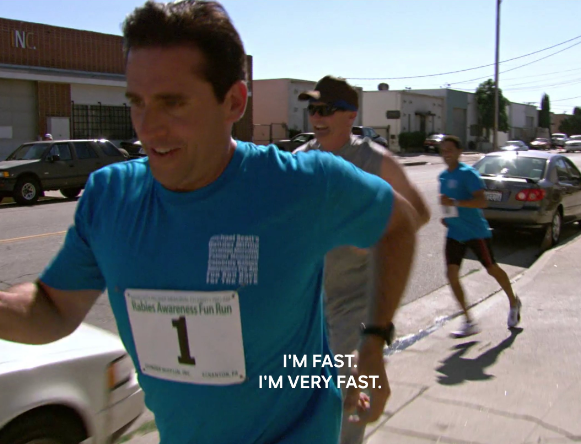
The Actual Godot Download
Now, here it is. We start by checking if we have cached files with
if: steps.godot-restore-cache.outputs.cache-hit != 'true'and tell the action that things are bad if the download fails with
continue-on-error: falseThis will allow us to check if the run has failed with ${{ !cancelled() }} later.
We have to tell the action what shell to use with shell: bash and continue to run the shell script.
Starting with the creation of all required directories and setting the right rights for them:
mkdir -p ${{ inputs.godot-cache-path }}
chmod 770 ${{ inputs.godot-cache-path }}
DIR="$HOME/.config/godot"
if [ ! -d "$DIR" ]; then
mkdir -p "$DIR"
chmod 770 "$DIR"
fiWe build some nice variables for the download link with the inputs we passed to the action:
DOWNLOAD_URL=https://github.com/godotengine/godot/releases/download/${{ inputs.godot-version }}-${{ inputs.godot-status-version }}
GODOT_BIN=Godot_v${{ inputs.godot-version }}-${{ inputs.godot-status-version }}_${{ inputs.godot-bin-name }}
GODOT_PACKAGE=$GODOT_BIN.zipNext, the Godot executable is downloaded from GitHub with the created download link and unzipped. For Mod Loader, I download the 3.5.3 headless Linux version from https://github.com/godotengine/godot/releases/download/3.5.3-stable/Godot_v3.5.3-stable_linux_headless.64.zip .
wget $DOWNLOAD_URL/$GODOT_PACKAGE -P ${{ inputs.godot-cache-path }}
unzip ${{ inputs.godot-cache-path }}/$GODOT_PACKAGE -d ${{ inputs.godot-cache-path }}Let’s rename the executable to make it easier to access later.
mv ${{ inputs.godot-cache-path }}/$GODOT_BIN ${{ inputs.godot-cache-path }}/godotand set the execution right so we can actually run Godot later.
chmod u+x ${{ inputs.godot-cache-path }}/godotAt the end, we just print the path to the executable.
echo "${{ inputs.godot-cache-path }}/godot"That’s it! Now we can download or restore the Godot headless Linux executable and access it from ~/godot-linux/godot.
Testing Godot Project
Before we continue looking at the next action, let’s take a quick detour on how I set up the tests for the Mod Loader Repo. I created a new Godot Project locally and added GUT from the Asset Lib, linking mod_load and JSON_Schema_Validator. I already had some unit tests written to test the Mod Manifest validation, and I added one to check if mods get sorted as they should. I will not go into how to write tests, there are a lot of good videos on YouTube, or just check out the GUT Docs.
Currently, I have two scripts to run tests:
test/
└── Unit/
├── test_manifest_validation.gd
└── test_script_extension_sorting.gd
GUT Config and CLI
To run GUT from the action, we use the CLI provided via gut_cmdln.gd. Check out the CLI Docs for details. I took inspiration from the fmod-gdextension. They added a separate shell script at the root of the testing project. They do some fancy checking for "failing asserts: 0”, but that is not needed anymore. GUT will exit Godot and return an appropriate exit code depending on the test results. So my run_tests.sh is just one line:
$1 -d -s --path $PWD addons/gut/gut_cmdln.gdI also copied the example .gutconfig.json, all I changed is the "dirs" array:
{
"dirs": ["res://Unit/"],
"double_strategy": "partial",
"ignore_pause": false,
"include_subdirs": true,
"inner_class": "",
"log_level": 3,
"opacity": 100,
"prefix": "test_",
"selected": "",
"should_exit": true,
"should_maximize": true,
"suffix": ".gd",
"tests": [],
"unit_test_name": ""
}To avoid duplicating the mod loader code in the repo or having a complete GUT installation in the diffs, I added all the addon stuff to a new .gitignore for the test project:
.import/
*.import
addons/
# Gut stuff in the root dir
asset_lib_icon.png
gut_panel.png
.gut_editor_shortcuts.cfg
BigFont.tres
BigFontTheme.tresTo also ignore the tests for asset lib downloads, we added them to the .gitattributes:
[...]
# Tests
test/ export-ignore
[...]Now back to the GitHub Action!
Run GUT Test Action
🔴 We are here → .github/actions/test/action.yml called from github/workflows/tests.yml
# Inspired by <https://github.com/utopia-rise/fmod-gdextension/blob/godot-3.x/demo/run_tests.sh>
name: test
description: "Runs the tests via GUT CLI"
inputs: # <-- Some inputs again
gut-download-path:
required: true
default: ~/gut_download # <-- But all have default values so I don't have to
gut-addons-path: # pass anything from the workflow file.
required: true
default: ${{ github.workspace }}/test/addons/gut
godot-test-project:
required: true
default: ${{ github.workspace }}/test
runs:
using: composite
steps:
- name: "Set Cache Name" # <-- We generate a simple cache key again
shell: bash
run: |
echo "CACHE_NAME_GUT=GUT_v7.4.1" >> "$GITHUB_ENV" # <-- "Linux-GUT_v7.4.1"
- name: "GUT Cache Restore"
uses: actions/cache/restore@v3 # <-- Try to restore the GUT download from cache
id: gut-restore-cache
with:
path: ${{ inputs.gut-download-path }}
key: ${{ runner.os }}-${{ env.CACHE_NAME_GUT }}
- name: "Download GUT" # <-- Same process as for the Godot download
if: steps.gut-restore-cache.outputs.cache-hit != 'true'
continue-on-error: false
shell: bash
run: |
mkdir -p ${{ inputs.gut-download-path }} # <-- Create dir for download files
chmod 770 ${{ inputs.gut-download-path }} # <-- Set permissions
# 👇 Get GUT from GitHub v7.4.1 for Godot 3.5
wget <https://github.com/bitwes/Gut/archive/refs/tags/v7.4.1.zip> -P ${{ inputs.gut-download-path }}
# 👇 Unzip it to the location where we will link it from later from.
unzip ${{ inputs.gut-download-path }}/v7.4.1.zip -d ${{ inputs.gut-download-path }}/unzip
- name: "GUT Cache Save" # <-- Save cache if there is none
if: steps.gut-restore-cache.outputs.cache-hit != 'true' # We know the drill
uses: actions/cache/save@v3 # by now 👍
with:
path: ${{ inputs.gut-download-path }}
key: ${{ steps.gut-restore-cache.outputs.cache-primary-key }}
- name: "Create addons Directory"
if: ${{ !cancelled() }}
shell: bash
run: mkdir -p ${{ github.workspace }}/test/addons # <-- Create the addons dir
- name: "⚔ Link GUT" # <-- Sim Link GUT from the download / cache path
if: ${{ !cancelled() }}
shell: bash
run: ln -s ${{ inputs.gut-download-path }}/unzip/Gut-7.4.1/addons/gut ${{ github.workspace }}/test/addons/gut
- name: "⚔ Link Mod Loader" # <-- Sim Link Mod Loader
if: ${{ !cancelled() }}
shell: bash
run: ln -s ${{ github.workspace }}/addons/mod_loader ${{ github.workspace }}/test/addons/mod_loader
- name: "⚔ Link JSON_Schema_Validator" # <-- Sim Link the JSON Schema Validator
if: ${{ !cancelled() }}
shell: bash
run: ln -s ${{ github.workspace }}/addons/JSON_Schema_Validator ${{ github.workspace }}/test/addons/JSON_Schema_Validator
- name: "Run Tests" # <-- And run the tests 🎉
if: ${{ runner.OS == 'Linux'}} && ${{ !cancelled() }}
env:
TEST_PROJECT: ${{ inputs.godot-test-project }}
shell: bash
run: |
cd "${TEST_PROJECT}" # <-- cd into the test project, just to be sure.
chmod +x run_tests.sh # <-- set execution rights.
./run_tests.sh "$HOME/godot-linux/godot" # <-- call the shell script, with the
# Godot executable path as argument.
# The argument is `$1` in the .sh script.
Most of what is happening in this action has already been covered, so just a quick overview:
- We generate the cache key →
Linux-GUT_v7.4.1. actions/cache/restore@v3tries to restore files with this key.- If there is no cache, GUT is downloaded from GitHub and stored in
${{ inputs.gut-download-path }}and unzipped to${{ inputs.gut-download-path }}/unzip. actions/cache/save@v3saves the downloaded GUT files if there is no cache yet.- The
addonsdir is created in the test project; remember${{ github.workspace }}is whereactions/checkout@v4put the pushed code in the beginning. - GUT, Mod Loader, and JSON Schema Validator are linked into the
addonsdir. run_tests.shis called and runs all the tests using the GUT CLI.
Nice, almost done!
Main Workflow
At the moment, all this hard work is never executed. To instruct GitHub to run all these tasks on a PR and if new code has been pushed, I use the main.yml workflow.
🔴 We are here → .github/workflows/main.yml
# Inspired by https://github.com/bitbrain/beehave/blob/godot-4.x/.github/workflows/beehave-ci.yml
name: Mod Loader CI
on:
push: # <-- We want to run the `jobs` on `push`
paths-ignore:
- '**.jpg'
- '**.png'
- '**.svg'
- '**.md'
- '**plugin.cfg'
pull_request: # and if a new PR is created.
paths-ignore:
- '**.jpg'
- '**.png'
- '**.svg'
- '**.md'
- '**plugin.cfg'
concurrency:
group: ${{ github.workflow }}-${{ github.ref }}
cancel-in-progress: true
jobs:
check_dependencies: # <-- We use the dependencies-action to check if a PR depends
runs-on: ubuntu-latest # on a different PR.
name: PR Dependency Check
steps:
- uses: gregsdennis/dependencies-action@main
env:
GITHUB_TOKEN: ${{ secrets.GITHUB_TOKEN }}
tests: # <-- Here is all the hard work
name: "Running GUT tests on Godot 3.5.3"
uses: ./.github/workflows/tests.yml # <-- this will run the tests workflow
with:
godot-version: '3.5.3'
The tests.yml workflow is defined to run on: workflow_call and workflow_dispatch.
on:
workflow_call: [...]
workflow_dispatch: [...]So we tell GitHub in the main.yml to run the tests.yml workflow on:
on:
push: [...]
pull_request: [...]Now we just add the call to action in the jobs: section:
tests:
name: 'Running GUT tests on Godot 3.5.3'
uses: ./.github/workflows/tests.yml
with:
godot-version: '3.5.3'And there we go 🎉
A complete workflow to download Godot, GUT, and run tests.
Local Development - Act It Out
The best way to get a general idea of whether your GitHub Action is working is with act.
act allows you to run your actions on your machine, so you don’t have to spam commits to test if the basics are working. I’m on Windows and already had WSL set up. So, I just downloaded Docker and was up and running. (Not really, my last BIOS update reset CPU virtualization, so I got some errors to decipher). I used this blog post to guide me through the act installation.
With act set up, I can simulate the push action, and it will run the main.yml.
All I have to do is run act push and watch it go 👀
Be prepared to see things crash and burn. It’s really easy to mess up some indentation in a .yml file, but if I can get it working, you can too 💪
You’ll most likely also find out that act can’t simulate the live environment of the action one-to-one. For example, the $HOME or ~ will point at a different path in production. So make sure not to hard code paths to home.

Conclusion
So that was a walk in the park, right?
Quick Recap:
- 2 actions
godot-installandtest - called by the
test.ymlworkflow - that is called in the
main.ymlworkflow - the
mainworkflow is runon:pushandpull_request - We run this locally with act
And done!
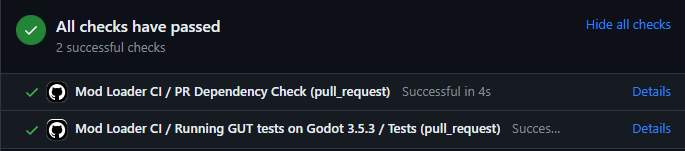
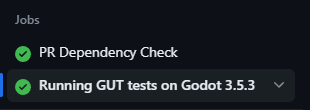
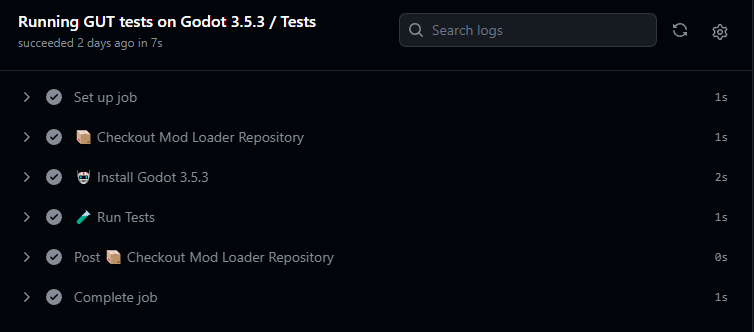
This is obviously just the first working implementation. I expect this workflow will get some more polish with time, but I think this is a solid start.
TY
Big thanks to Miguel for this great talk and the help on his Discord.
Most of the stuff I borrowed from here:
https://github.com/bitbrain/beehave
https://github.com/bitbrain/pandora
https://github.com/utopia-rise/fmod-gdextension
If you have any trouble setting thing up, you can find me on the Godot Modding Discord and ping me in #dev 👍